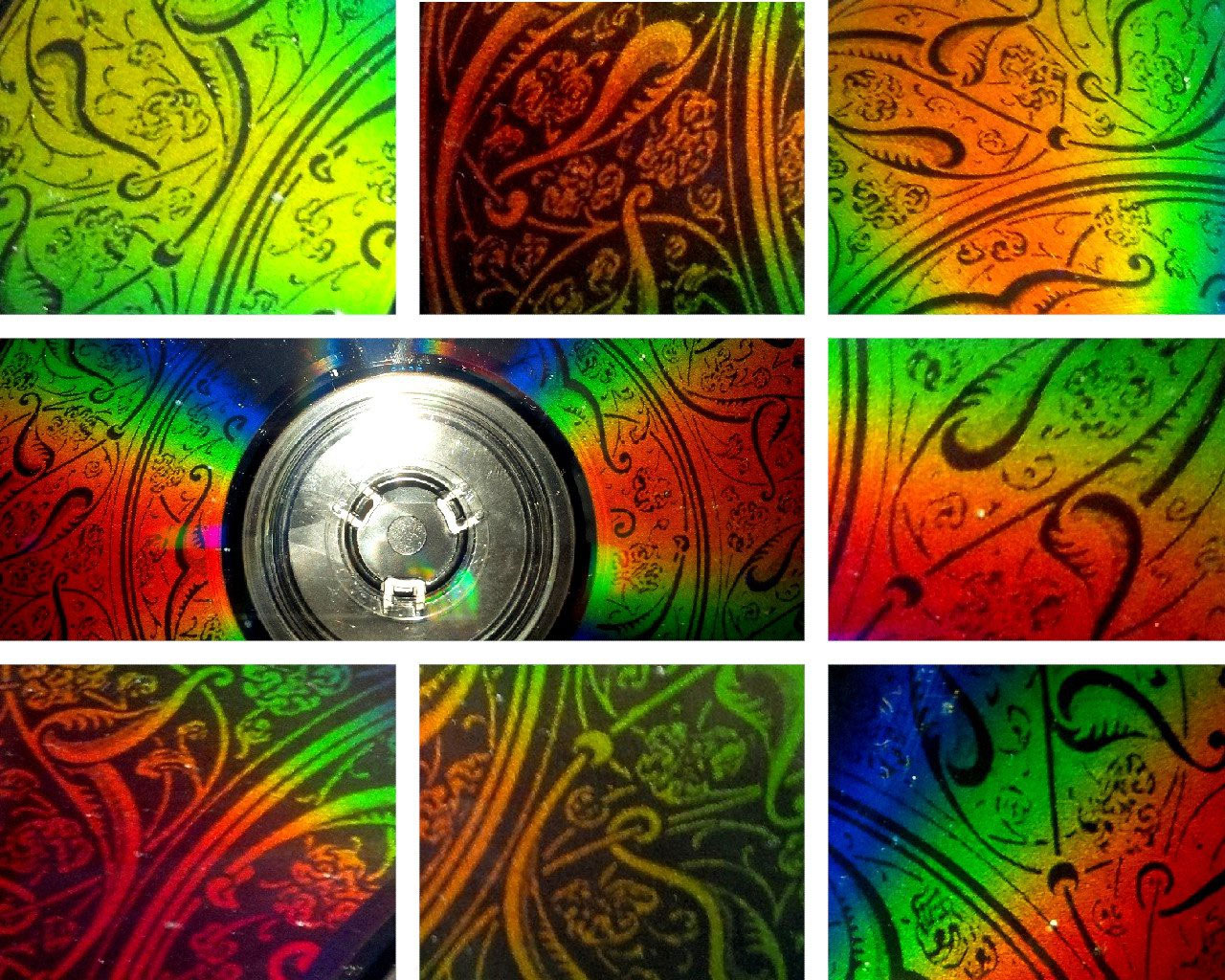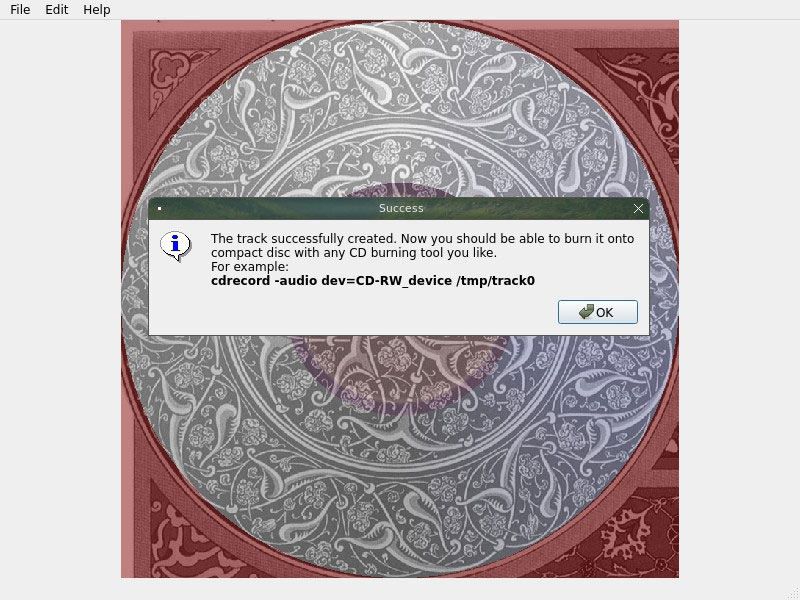New tool burns images onto Compact Discs' recording area using ones and zeros — unlike Lightscribe, the technique works on any disc
Since you’re burning audio data to create the visual image, you can’t also store data, etc.

A developer has dusted off an almost 20-year-old software project for burning visual artwork onto the data recording surface (the bottom) of a Compact Disc. Arduinocelentano stresses that the applied imaging technique involves “No LightScribe, no LabelTag. No hardware hacks or gimmicks.” All an interested CD artist needs is “A regular CD-RW drive and a regular Compact Disk.” The trick works because ones and zeros burned into the surface of the CD reflect light differently, thus allowing the creation of images.
However, please note that this technique will make your Compact Disc into artwork, nothing more. This is because the process burns an ‘audio track’ as the visual app’s output, meaning there’s no room left for files, archives, or anything else you may care to store on a CD in 2025.
Arduinocelentano is the first to admit that this project is based on prior works by fellow hobbyist developers like argon and unDEFER. Actually, it is argon, who published their Instructables post around 18 years ago, who provides the clearest insight into the underlying technology here. In brief, “By carefully choosing the right 1s and 0s to burn to a CD, it is possible to burn visible images on normal CD-Rs.” Check out that link for more technical insight into how creating pictures on garden-variety CDs is possible.
Many optical media users in previous decades will have noticed that it was sometimes possible to see if a blank disc had any data written to it because the uniform reflective surface changed after writing. These visual writing techniques rely on the same phenomenon for their artistic tricks.
Argon is the developer who also seems to have first considered the problem presented by the variable geometry of different CD brands. The tool from arduinocelentano actually notes that “If your Compact Disc is not mentioned in the track generating dialog, you'll probably fail”—and only four discs have been profiled for imaging due to the time/effort required to create accurate new calibration data.
We downloaded and tested the tool from arduinocelentano. Thankfully, a Windows binary of cdimage-release-win64-20220722 was available. The software was intuitive and uncluttered. Basically, it is used for just two things: loading an image and creating the ‘audio track’ data with the specially formed arrays of 1s and 0s that you will burn to a CD (as an audio CD) using your current tool of choice.
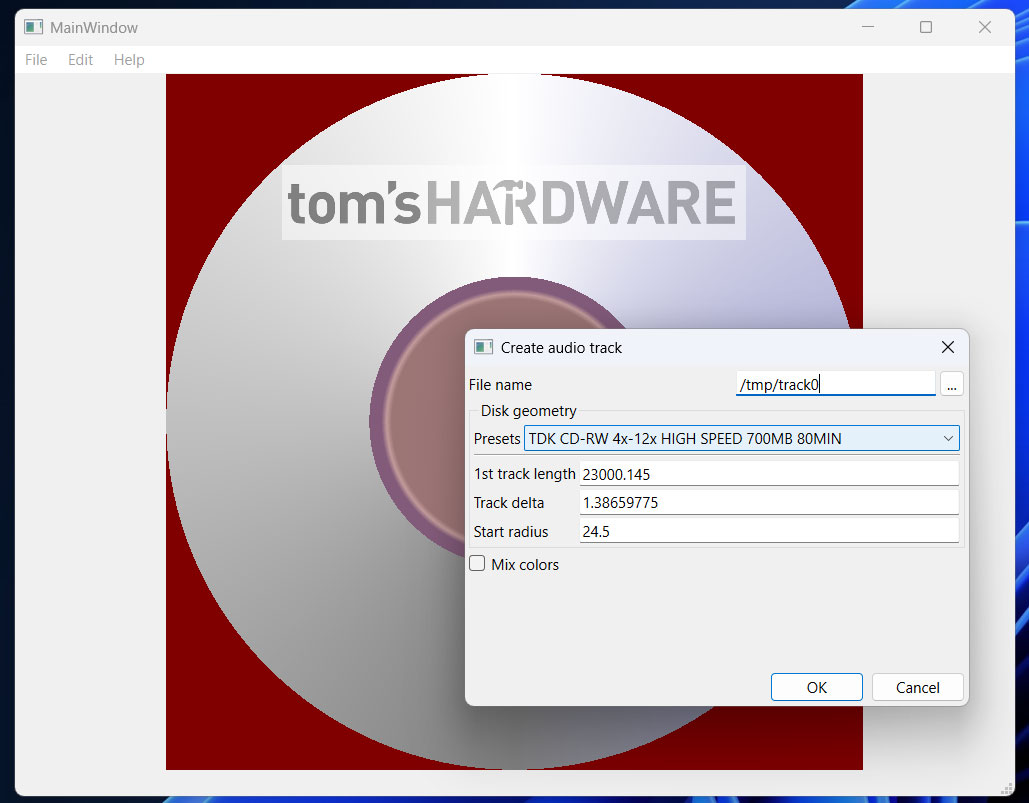
The main window shows a blank CD workspace. Users open an image file from the Edit menu (jpg, png and xpm images are supported). Once the image has been positioned (click and drag) and scaled (mouse wheel) satisfactorily, it is time to move on to the create track option in the Edit menu.
Stay On the Cutting Edge: Get the Tom's Hardware Newsletter
Get Tom's Hardware's best news and in-depth reviews, straight to your inbox.
Remember, at this stage, you are creating a file for a CD burning app to write to disk, but you have several parameters to fill in. There are geometry presets for four types/brands of CD-RW (rewritable) media: two from Verbatim, one from TDK, and another ePerformance-branded disc.
How the above tech compares to Lightscribe and Labelflash
Tom’s Hardware looked closely at technologies such as Lightscribe and LabelFlash in 2006; you can dive into an 11-page feature via that link. The key difference with Lighscribe was that the media had a side specially designed/surfaced to carry a visual image, with no effects on the data side. So you would typically write your data, flip the disc, and then burn the visual label. CDs and DVDs were popular during this era, so appropriate media with the scribe/flash surface was quite widely available.
In the mid-noughties, I was firmly in the Lightscribe camp. In 2008, I even wrote a couple of articles about using Lightscribe, providing some grayscale test print calibration images to help readers.
Some people preferred their optical media with a plain white ink-jet printable reverse. That was faster and easier to print with an ink-jet equipped with the correct feed system, but output could be easily smudged at a later date.
Follow Tom's Hardware on Google News to get our up-to-date news, analysis, and reviews in your feeds. Make sure to click the Follow button.

Mark Tyson is a news editor at Tom's Hardware. He enjoys covering the full breadth of PC tech; from business and semiconductor design to products approaching the edge of reason.
-
pjmelect An interesting idea would be to have some area of the disc so that labels could be inserted saying what’s on the disc, it would decrease the capacity of the disc data storage but in most case this would be OK.Reply -
Notton Can this overwrite discs with data already on them or degraded/kaput discs?Reply
I ask because plain old CD/DVD discs as bird reflectors is bland. -
HardwiredWireless This isn't a new tool at all, it's the same laser writer that's always been used to burn discs.Reply